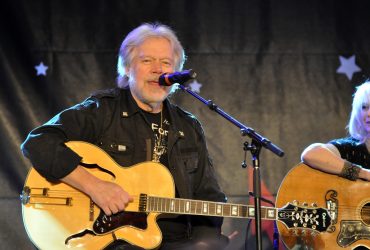I have been using iRobot Roomba robot vacuums for years, handling weekly passes of the two upper levels of our home. No matter the model, it dutifully cleans floors, area rugs, and kitchen tiles with ease, even sneaking under the couch, chairs, and beds to get every nook and cranny of a room.
But one thing I often noticed was that the vacuum would repeatedly snag on cables. In a tech-savvy home like ours, cords are everywhere, from behind the living room side table for the digital photo frame, to connected to a power bar for my laptop when I work in the dining room. That’s why I was excited to hear about a new feature in the Roomba j7+ robot vacuum, which helps it identify and avoid obstacles like cables. Needless to say, I had to try it out to see how well it works.
Key new features of the iRobot Roomba j7+

Like other robot vacuums in the Roomba line, the j7+ can map your home as it cleans, storing that information so you can do room-by-room cleans if desired. It also learns how to navigate seamlessly around permanently placed obstacles, like a coffee table, couch, and chairs. But this model also includes PrecisionVision Navigation for identifying common obstacles that might pop up now and then, like cords and pet waste. In fact, iRobot backs the latter up with its hilariously named Pet Owner Official Promise (P.O.O.P.), promising to replace any j7+ if it fails to avoid pet waste.
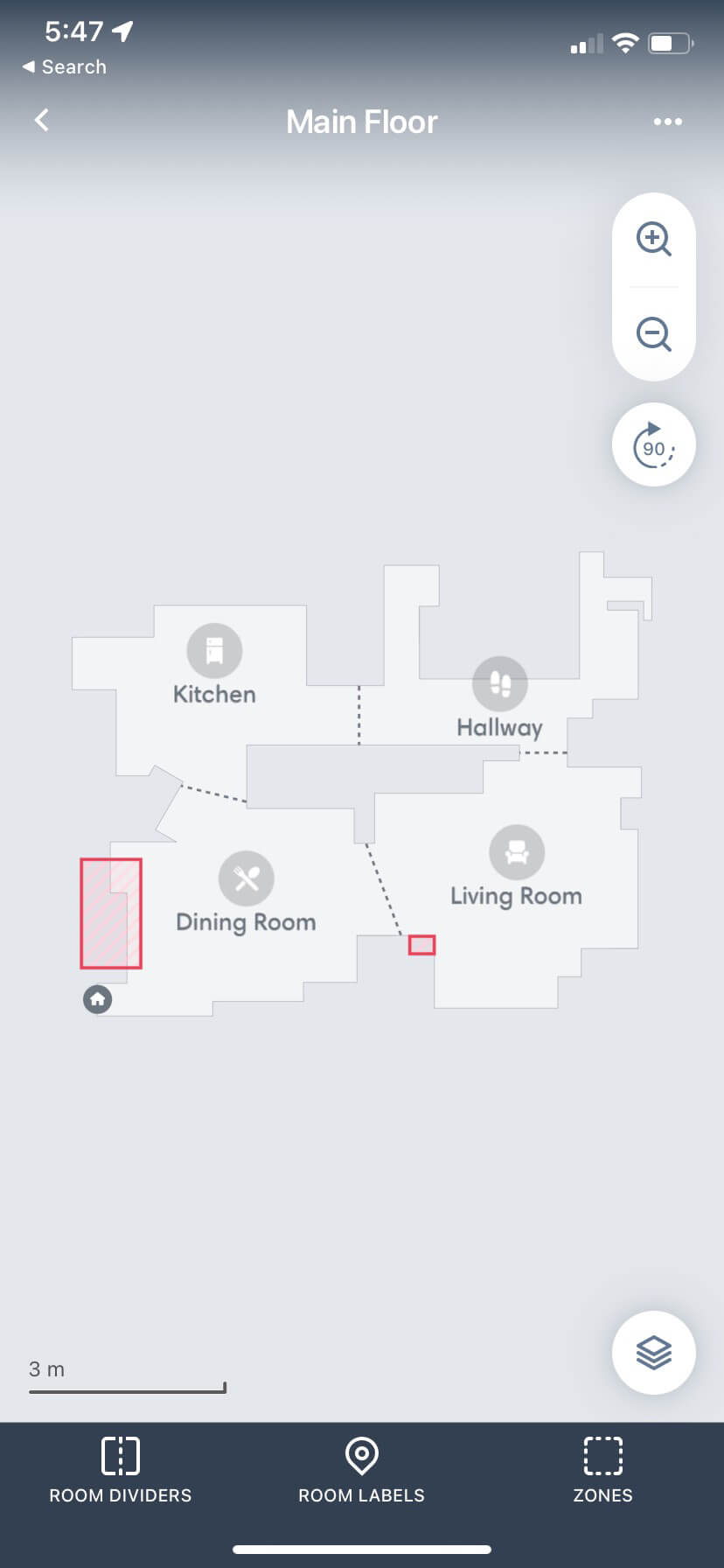
The j7+ includes Genius Home Intelligence software, AI, and app control for personalized cleans. It gets smarter and smarter over time, even learning where you usually clean and suggesting personalized schedules. There’s also geofenced-based cleaning if desired, cleaning while you are away so you arrive back home to freshly vacuumed floors and carpets, room name suggestions, cleaning time estimates, and quiet drive, which will turn off the cleaning function as the vacuum moves to the specific room you want cleaned so it doesn’t make extra noise while traveling.
Thanks to compatibility with Amazon Alexa and Google Assistant, you can tell the vacuum to just to clean the kitchen, for example, if there’s a spill or you just finished cooking, or to simply do a quick pass of the living room. You can also adjust the order it cleans so it will navigate to the living room first so you can get dinner ready then move to the kitchen just in time for dinner to be served. You can also tell it to clean just specific locations, like under the dining room table after dinner to capture all those pesky crumbs. iRobot continues to add new voice control features and commands. Keep Out Zones, meanwhile, can ensure it doesn’t bump into the dog’s water and food bowls or the shoes at the front door, for example. In fact, most recently, iRobot added shoe and socks recognition, two other items that might often be found on floors.
The Design of the iRobot Roomba j7+

Immediately, the sleek and elegant design of the j7+ is evident: this is by far the nicest looking Roomba in the line-up with its spun metal finish and simple, minimalist one-button design. The only feature I miss is the handy built-in carry handle found in other models that makes it easy to bring it upstairs to do a pass of the upper levels of the home, or downstairs to the basement.

The Automatic Dirt Disposal dock, which both charges the vacuum and sucks dirt and debris from its bin into a bag for disposal, is equally as stunning in aesthetic. It’s shorter and wider than the i7+ dock but looks nicer with a premium textured style and rich leather pull tab for the lid. My favourite feature, however, is the storage area inside for a spare bag. The bags can hold up to 60 days-worth of dirt so you don’t have to worry about emptying the dustbin after every use. Disposing of the bag and replacing it with a new one is a quick, simple, and mess-free process.

How Does it Work?
Like with other robot vacuums in the iRobot line, you can simply tap the button to initiate a clean cycle, use the intuitive iRobot Home app or your voice with a connected Amazon Alexa or Google Assistant-enabled smart speaker to get going with a clean. (Or, as noted, set it to go on a schedule).
While it is recommended to place the j7+ and its dock with at least 1.5 feet of space around it, the location I have it in is a bit tighter with about a foot of space on either side. But I have never had an issue with other models in the same position. There’s a clear path in front of it to move once a clean is initiated.

The dual rubber brushes on this vacuum help prevent hair from tangling, which is especially useful for households with pets. The multi-surface rubber brushes also flexes to accommodate different floor types: one loosens and agitates dirt while the other moves in the opposite direction to extract the debris and pull it into the bin. As part of the three-stage cleaning system, there’s also an Edge Sweeping Brush for walls and corners. This vacuum promises 10-times the power lifting suction of previous generation models. Dirt Detect uses optical sensors to identify especially dirty areas of the floor and clean more thoroughly there to ensure a sufficient clean.

The vacuum worked well, exploring my main floor until it figured out where everything was. For previous Roomba vacuum owners that also have smart mapping (like the i7+), you can simply load your old floor plan to the new one, but I chose to start over for testing purposes. Once it created the map, I reviewed it, confirmed room dividers (or moved them if necessary – they were all perfect), and renamed the rooms to “kitchen,” “dining room,” “living room,” and “hallway.” I love that the app smartly guessed which rooms were which so I didn’t have to waste time typing. iRobot says this is because the vacuum can intelligently identify common items, like a dining room table, a couch, or appliance to figure out if it’s in a dining room, living room, or kitchen before you even tell it. I love that you can also adjust the orientation of the map if you prefer to view it at a different angle.
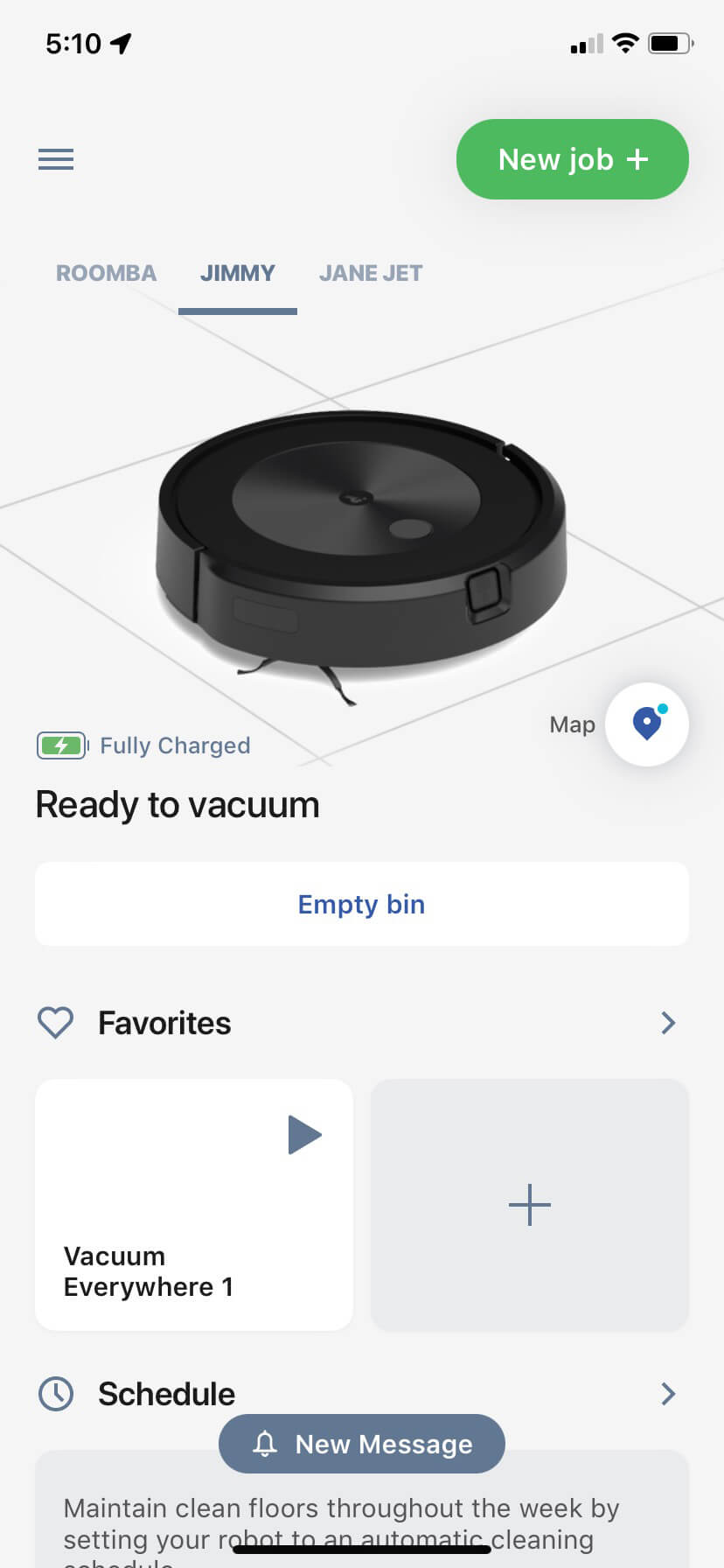
If you also own an iRobot Braava Jet m6 robot mop, you can set an automatic mop after a vacuum cycle thanks to Imprint Link technology, which sees the two machines communicate with one another. Any time I say “Alexa, tell Roomba to vacuum,” (or rather Jimmy, since you can rename the vacuum anything you want) she will ask if I want to mop the floor after it’s done.
As with previous-generation Roombas with the Automatic Dirt Disposal dock, the extraction process is quite loud, so be mindful of this if you’re sitting close by.
The Big Question: Does it Really Avoid Pet Poop and Cables?
The standout feature in this model is the PrecisionVision Navigation, which can identify common household items, which currently include things like cords, cables, pet waste, socks, and shoes. Once the vacuum identifies a hazard or obstacle using its intelligent machine learning algorithms along with a camera and very bright LED on its front, it logs this information. A photo is captured and viewable in the iRobot Home app at the end of the cleaning job, where you can review and indicate how the vacuum should handle similar obstacles in the future, including avoiding similar obstacles or labeling the particular area a Keep Out Zone if it’s a cord that will permanently be in that spot. iRobot says the images can only be decrypted by your phone, are never accessed by iRobot, and automatically delete after 30 days to ensure privacy. However, owners who wish to do so can choose to have their images loaded into the iRobot database, which helps the company improve the machine’s intelligence and recognition of different objects over time.
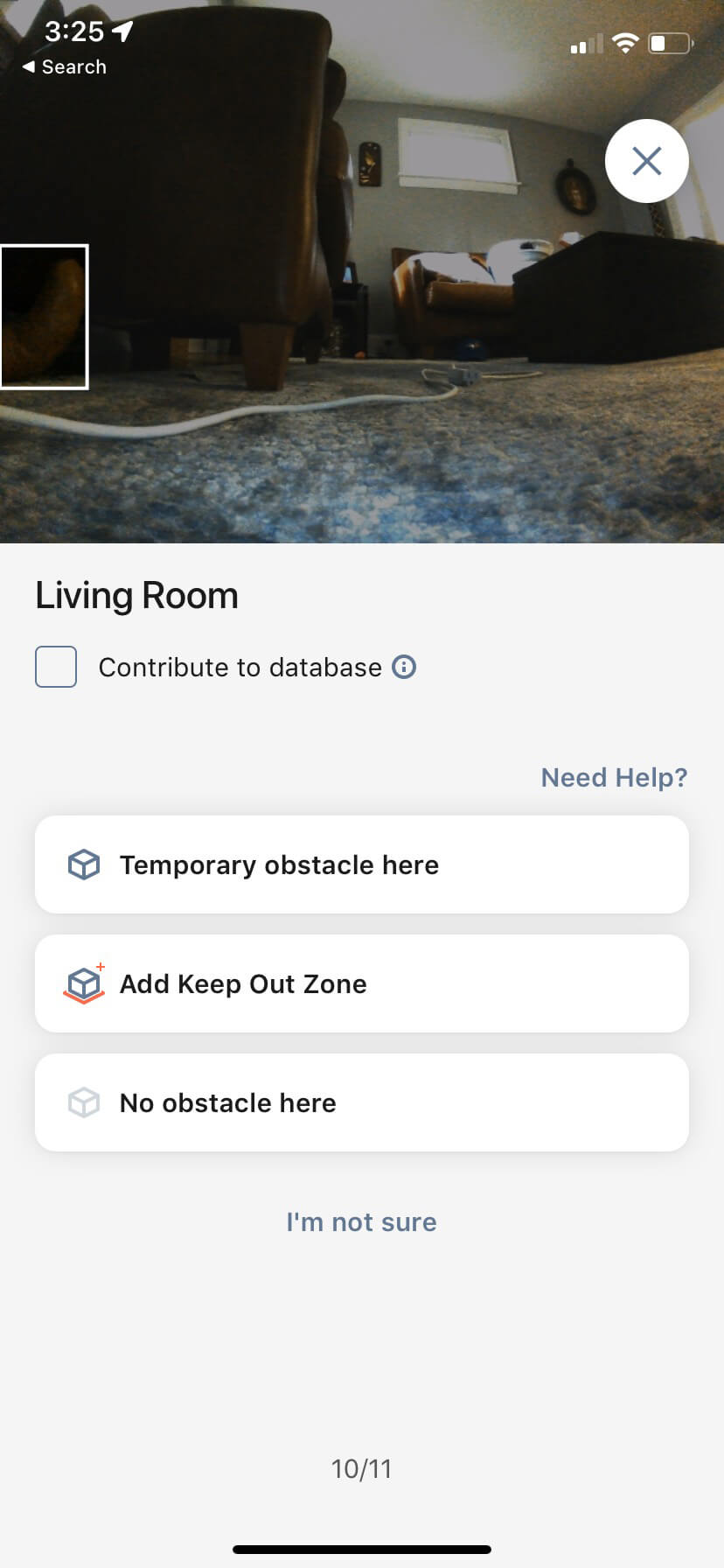
Since I don’t have pets, I was not able to test the pet waste detection feature, but with cables all over the house, and sometimes often left on the floor (admittedly not always the fault of my 9-year-old!), that was the feature I was most excited to try. Before the j7+ can effectively identify cords and cables, it needs to create that smart map first, which requires running 2-3 clean cycles.
Indeed, on my fourth cycle, I received the first obstacle report with three images in total, where I could advise it what to do with each going forward. I could say it was just a temporary obstruction (i.e. my son left his iPad cable on the floor), or a permanent area the vacuum should always avoid (e.g. the corner where we have a large power bar to plug in a variety of devices in the living room). For the latter, I made the small square area by the coffee table a “Keep Out” zone so the vacuum won’t enter it again and I can manually lift the power bar to vacuum as needed.
If you label an area a Keep Out Zone and decide to change your mind, simply visit the Map in the app, click on the little red box where it is shown, and adjust the size by dragging corners, or simply remove it as a zone altogether.
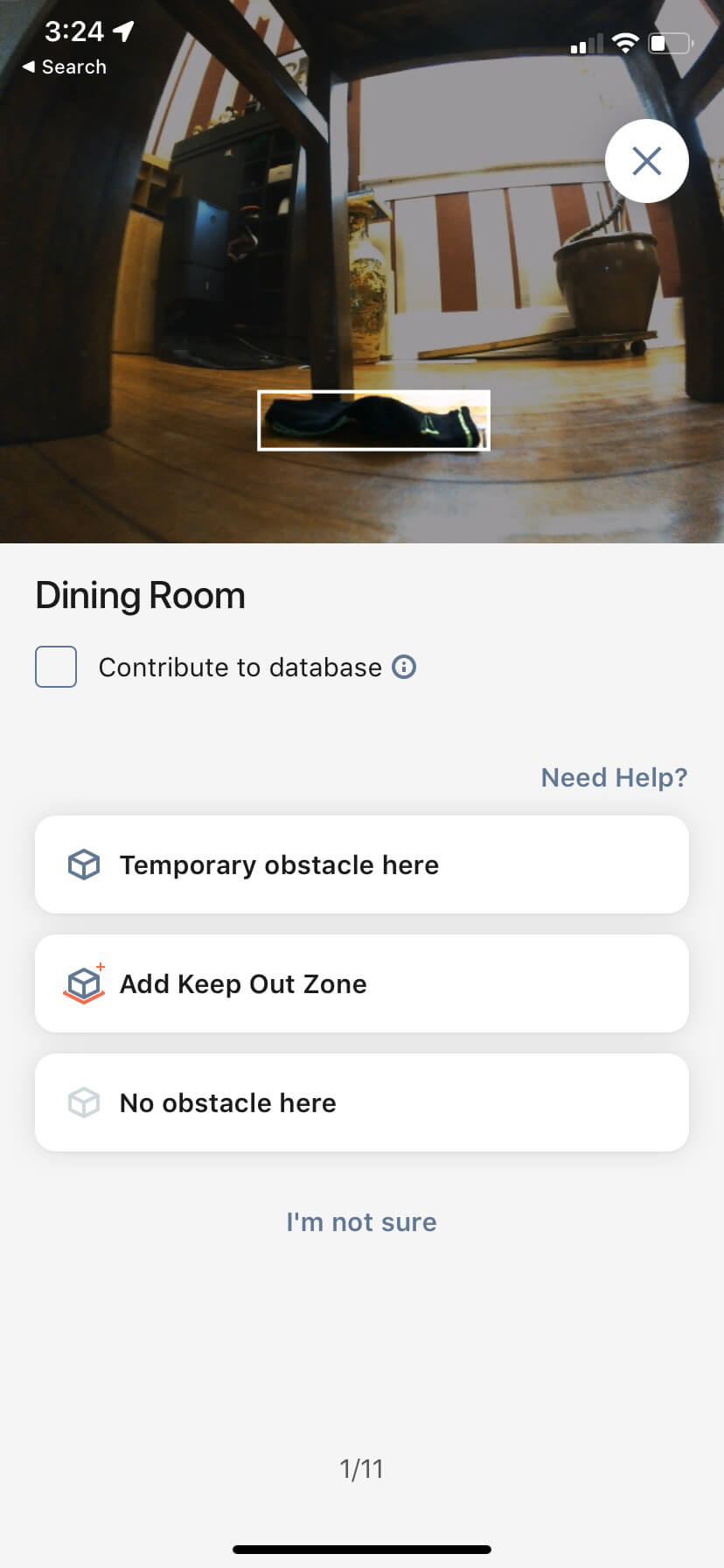
Each time I left an item on the floor on purpose, whether it was a cable (including a white cable on a white and blueish-grey area rug) or my son’s socks, the vacuum identified and went around it. The same happened with my son’s baseball hat, which had fallen to the floor, unbeknownst to me. It’s great peace of mind that you can leave the house and not worry about coming home to a tangle of wired stuck in the vacuum’s rubber brushes.
Is The iRobot Roomba j7+ Worth It?
Is the j7+ a worthwhile upgrade if you already own an older model robot vacuum? Absolutely. It’s sort of like upgrading to a new smartphone. While your two-year-old phone might still work fine, the brand-new version can do so much more, and better. There might be some features that carry over to both thanks to easily updatable software (in this vacuum’s case, Genius Home 3.0 for vacuums that include it). But the cable avoidance feature alone made me fall in love with this model. And with iRobot adding more and more items to the list of potential obstacles, like shoes and socks, that would make me more confident in scheduling the vacuum to clean when I’m not home.
As a high-tech home, it’s not uncommon for a rogue cable to be left somewhere accidentally. Having the peace-of-mind that the vacuum won’t snag one of them, and even advise when it locates it and where, is a wonderful feature.

As an upgrade from a much older iRobot Roomba model that doesn’t include Genius Home 3.0 or even smart home mapping, this is a great vacuum. But it’s even worthwhile from both a functional and style perspective as an update to a newer model like the i7+ as well.
The Roomba j7+ robot vacuum with Clean Base Automatic Dirt Disposal is available in Canada starting at $1,050. Buy it without the Clean Base for $800 (though I’d highly recommend getting the Clean Base with it to get the true benefit of the vacuum). Additional Dirt Disposal Bags are $20 for a pack of three which, depending on how often you clean and how big your home is, should last for anywhere from six months to a year.